There's no denying that OpenAI took the world by storm last year with their release of ChatGPT 4. And since we're in the business of automation here at Nola, we saw a steep increase in projects involving OpenAI as well. Which is both a good and a bad thing. The good is that it can help make automation flow much more fluent, and “smart” since we can use AI to add some “common sense” to the automation flows.
But where we use OpenAI and ChatGPT to automate content for clients, we see that while the speed of creating content has increased massively. While we can create automated content in a matter of minutes now, it often doesn't align perfectly with existing content or the writing style of our clients. Often, the output generated by ChatGPT will come across as being robotic or just not quite right. Not to mention that it can very easily create incohesive articles. This means you still have to proofread and rewrite parts of blog articles for example.
The key to getting ChatGPT to write exactly how you want it to requires a process of continuous refinement and testing. A generic “ChatGPT, write in a friendly and amusing tone…” will give you a start in the right direction. But it won't get you to the finish line. Perfecting the output generated by ChatGPT to match the style and tone of voice of your brand, takes a more nuanced and deliberate approach.
In this article, we'll dive deeper into a 7-step process to improve the writing style of ChatGPT to find your writing style, and make sure it aligns closer to your company. At the end of this article, you'll have a prompt to give to ChatGPT so it knows how to write in your style. Another option for doing it would be to build a CustomGPT. But since 98% of our work with OpenAI's ChatGPT involves making API calls, we have to prompt it. As CustomGPT's aren't available (yet) via the API.
So this is where our 7-step process comes in:
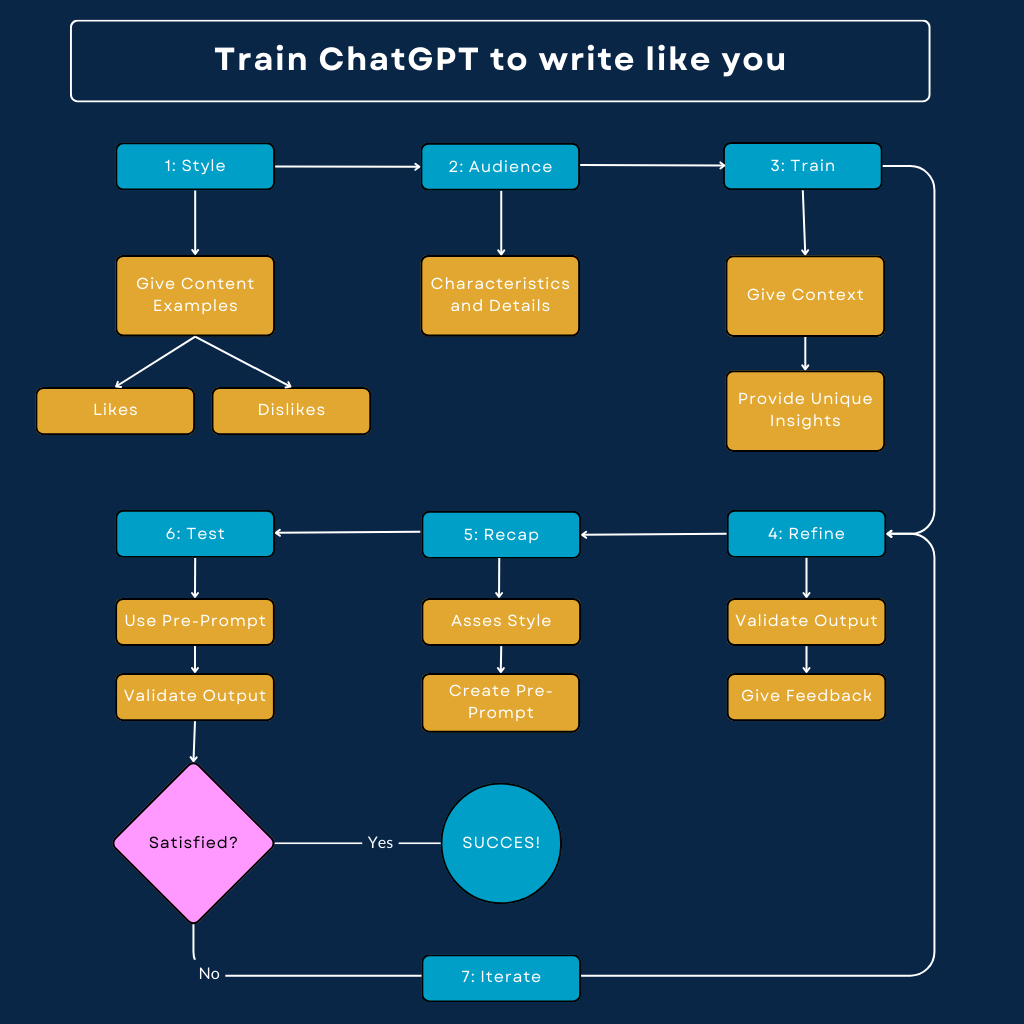
1: Establish your writing style
Your first step in fine-tuning ChatGPT is to help it understand what your preferred writing style is and get it to summarise all the key elements. Here are a few actionable steps to take to help ChatGPT better understand your preferred tone of voice:
- Explain what you like: your first prompt should give ChatGPT an example of the style you like. For example: “ChatGPT, I enjoy a conversational tone that uses clear and concise language.”
- Add a ‘gold standard' example: provide a direct example of text that you think is the golden standard ChatGPT should adhere to. This can be a piece of a blog post you wrote in the past, text from another writer you admire… etc. This will help ChatGPT better understand the desired tone and is always preferred to just giving ChatGPT verbal instructions.
- Explain what you don't like: while explaining what you DO like, telling ChatGPT what you DON'T like might be even more important. You can give ChatGPT an example of text you don't like (to contrast the golden standard). And tell it why you don't like it.
PRO TIP: here's an excellent article from Outranking.io that dives into more details about different tones of writing: https://www.outranking.io/tone-of-writing-complete-guide
This should be your first prompt, and by the end of it, you should already have a summarised rough version of your writing style based on ChatGPT's interpretation of your instructions and analysis of the golden standard, and the contrasting example. Here's a screenshot of my first prompt as an example (I used content from Justin Welsh as an example of gold standard articles). As content I didn't like, I fed it a non-scientific article from science.org. Since their writing style is quite formal and contrary to Justin's.
The image on the left shows (part of) my input. The image on the right shows ChatGPT's summary (partially at least 😉).
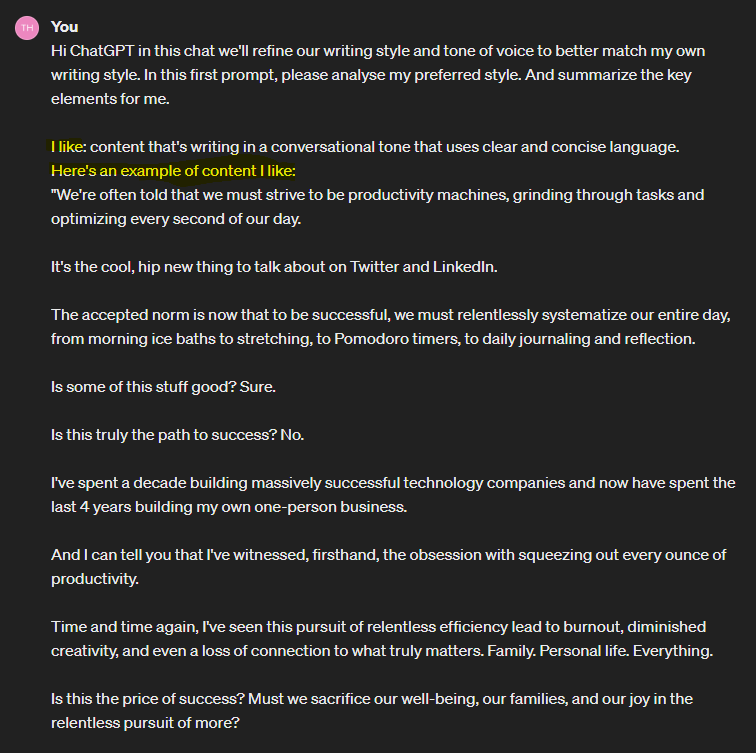
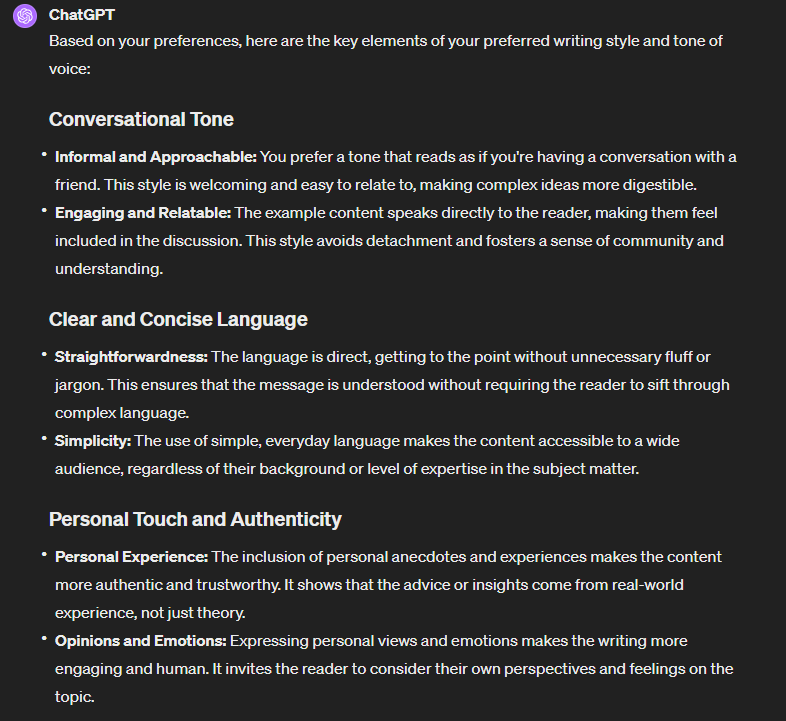
Thanks to ChatGPT, we now have an overview of our preferred writing style. It pays off to already evaluate this, and give ChatGPT more/other examples if you find that the elements are wrong or already mismatched with what you had in mind.
2: Establish your audience
Now that we have the key elements of our writing style, our next step is to let ChatGPT know who we are talking to.
Depending on our audience, the style might vary, as there is a difference between writing content for teens and creating content for CEOs and business owners.
Here is an example prompt we can use: “ChatGPT, my audience consists of small business owners who appreciate straightforward advice on business process automation. They dislike technical jargon and prefer actionable and practical advice. “
Something as simple as the above sentence will be enough. To get ChatGPT to write tailored content effectively, knowing the audience is crucial, as this impacts the article's relevancy, vocabulary and engagement.
3: Training, training and more training
Now that we have isolated the key elements of our writing style, and fed ChatGPT a brief instruction on our audience, it's time to start the training.
To make this more efficient, you can export the key elements from the previous prompts to a PDF. And then re-attach this whenever you ask ChatGPT to write content for you. But for now, we'll continue with the same conversation.
PRO TIP: always remember: garbage in = garbage out
The more context and background information you provide for your blog article, the better the output will end up being. If you give ChatGPT little to no information to work with, you'll get bad content. If you do some preliminary research beforehand, and feed it context and additional info you'll have a much better result.
Your prompt for ChatGPT should include key information like:
- Blog title
- Keywords you want to target
- Blog structure with specific insights and key points
Without this, ChatGPT will spew out generic content that provides limited value to your audience. And will most likely never rank well on search engines.
Of course, you can also “cheat” your way into this by using ChatGPT. But that's a topic for another article. 😉
Here's an example prompt:
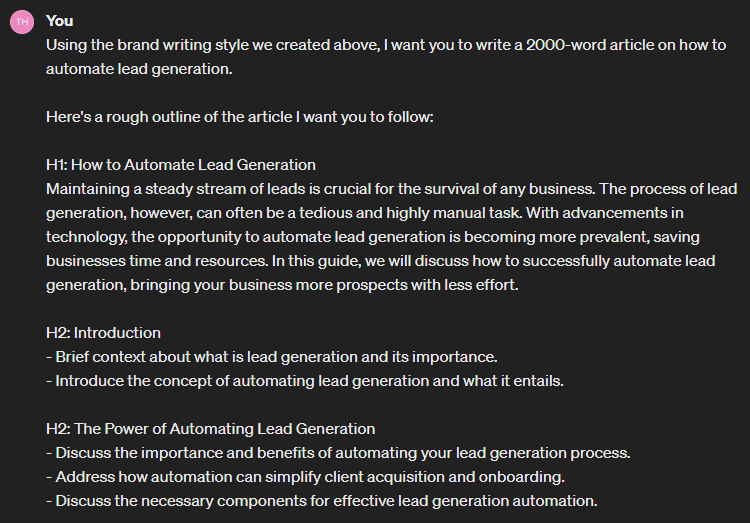
4: Refining the output
Now that we have had our initial piece of content from ChatGPT, it's time to review it. With the example below (generated following the prompt in the previous chapter), we can pinpoint areas of alignment where ChatGPT did a good job. But equally important, is to provide constructive feedback on parts where ChatGPT went off-brand.
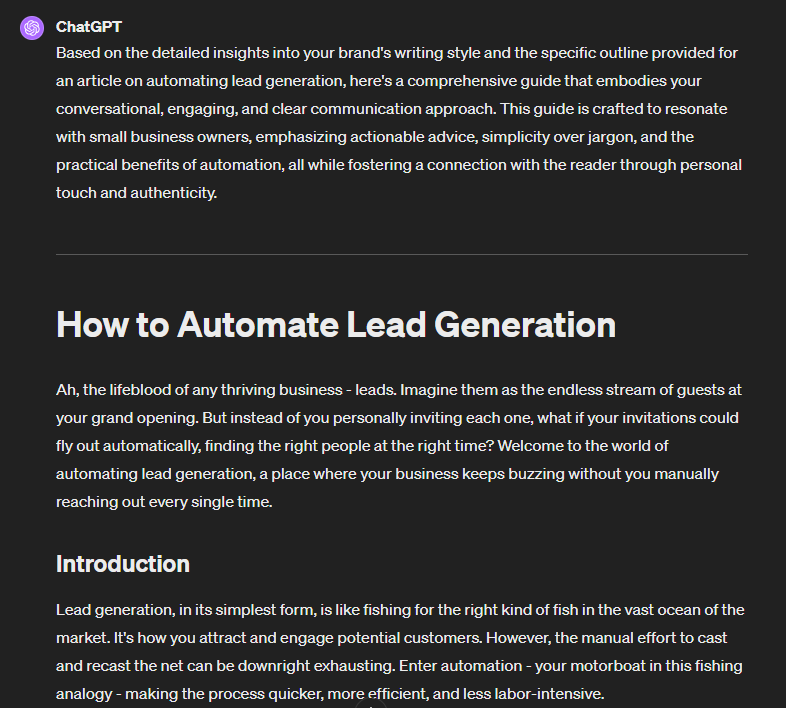
The goal now is to iterate the article to perfection. Specific feedback like: “This paragraph's tone was great, but can you delve deeper into the importance of lead generation”.
This step in our 7-step process is like a continuous feedback loop with ChatGPT. Where we keep providing feedback, re-evaluate changes made and provide feedback again. You'll likely need a couple of iterations until you get the output you desire. And once you've reached that point, it's time to move on.
5: Recap
As soon as you're happy with the piece of content created by ChatGPT, it's time to ask it to create a style template (or blueprint if you will). These will be the guidelines you provide ChatGPT for future content. These writing guidelines will ensure consistency in your content.
Give ChatGPT instructions to describe the writing with a prompt like this: ChatGPT, can you describe the writing style we've developed here step-by-step as if you were explaining it to another AI. I want to ensure we get the same style and consistency.
ChatGPT will gladly jump to the occasion:
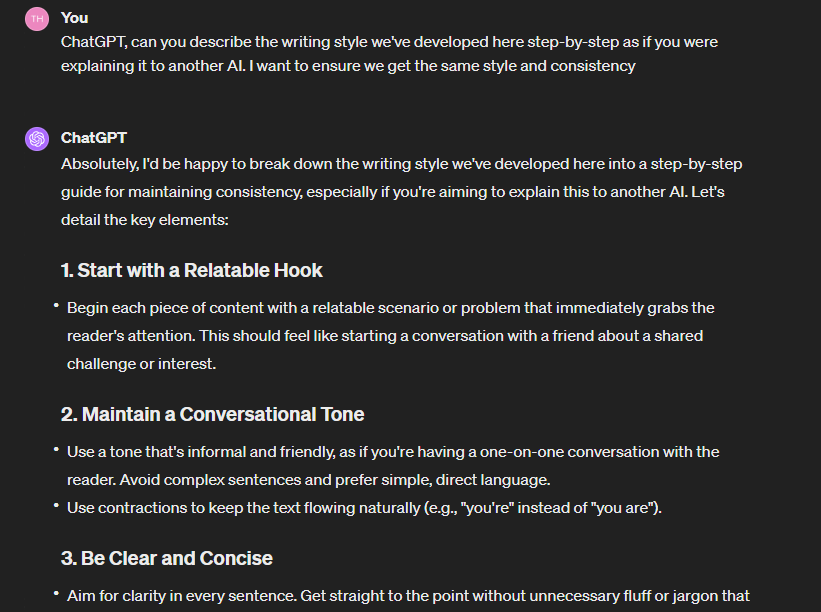
6: Testing your pre-prompt
Now that we have defined our style and writing guide, it's time to put it to the test. Start a new chat with ChatGPT, apply it to your style blueprint (you can attach a PDF version), and draft a new article using the prompts we saw in this article. If the output doesn't match your expectations, you can go back to step 4 to reiterate and keep providing ChatGPT feedback. This can be as simple as telling ChatGPT “This section isn't good enough. It needs to be more/less …. Can you rewrite it?”
7: Iterate to perfection
Each feedback loop you go through with ChatGPT will refine its understanding of your wishes and desires. If things aren't the way you want them to be and are WAY off, revisit the training phase and iterate.
It can take a while to train ChatGPT to come close to the style you're looking it. But it's all about fine-tuning it to provide the right parameters and context for ChatGPT to produce the output you're looking for on a consistent and predictable base.
Can ChatGPT write like me?
Now that we come to the end of this article, I hope you found an answer to the question of ChatGPT can write like me. My experience is, that it absolutely can. But you have to train it. In that sense, it's just like hiring a (human) content writer. Just like with a human writer, we need to provide feedback to get to the style we like. AI is no different. Clarity, context and feedback make all the difference in this process!
